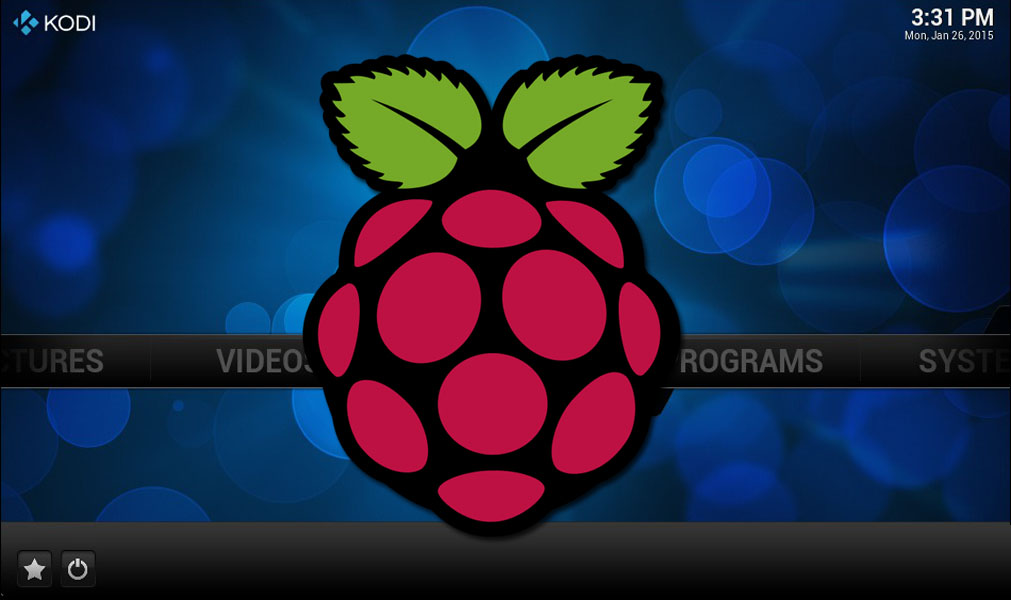So here’s the thing. I love my 52″ Samsung Plasma Smart TV. I love listening music on it, surfing the internet on it, playing games on it, watching DVDs on it and most of all, watching video files on it. I mainly used a self-build cheapie desktop media player with a cheap PCIe video card with HDMI output to do all these things. Yes, a PC standing next to my TV… Worked perfectly…
As it would happen, two of my well trusted home PCs crashed within a very short period of time. One being my “media centre” and the other my main work PC. With my work PC I was fortunate enough to only have to replace the hard drive, but the media center’s motherboard was unrepairable and also irreplaceable.
Hence the idea was to create a blog series called the pursuit to the perfect media center. But wait! I was fortunate to stumble upon this little genius program on the Raspberry Pi. Introducing Kodi! I’ve been raving a lot about the Raspberry Pi lately and was looking for a fun, useful project to get my teeth into. This is it! The main idea is of course to get a cheaper alternative to my old PC Media Centre. The Kodi Raspberry Pi Media Centre.
Kodi was formerly known as XBMC. It is a open source media player available for free on various platforms including Linux, OS X, Windows, iOS and Android. On the Raspberry Pi, it is also available as part of different operating systems (Xbian & OpenELEC)
The Kodi Raspberry Pi Media Centre only needs a basic running Raspberry Pi connected to a television set. For newbies, see the 8 Things You’ll Need For Your First Raspberry Pi Build and then follow my instructions for Installing Kodi to a Bootable Raspberry Pi Memory Card.
Now I’m a very particular person, so things must work in a easy, rational, sensible way. The default install of Kodi on the Pi is pretty awesome, but in order to make it an awesome experience there is a lot of tweaking that needs to be done.
As it is, I’ve easily figured out how to do the following from scratch:
- Play MP3s with shuffling
- Play video files
I will be posting more articles on how to make this little media centre / media player more awesome so keep your eyes pealed.